Social
Get in touch
contact@easeaccess24.com
The EaseAccess24 widget helps you create an inclusive website by offering customizable accessibility tools for every visitor. This means a smoother, more intuitive UX for everyone, regardless of ability.
EaseAccess24
Others

Allows users to have any on-screen content read aloud, improving access for visually impaired and reading-challenged users.

Supports full keyboard operability, logical tab orders, and visual focus indicators—vital for users who cannot use a mouse.

Offers light, dark, high contrast, and custom contrast modes to meet various visual needs and comply with WCAG guidelines.
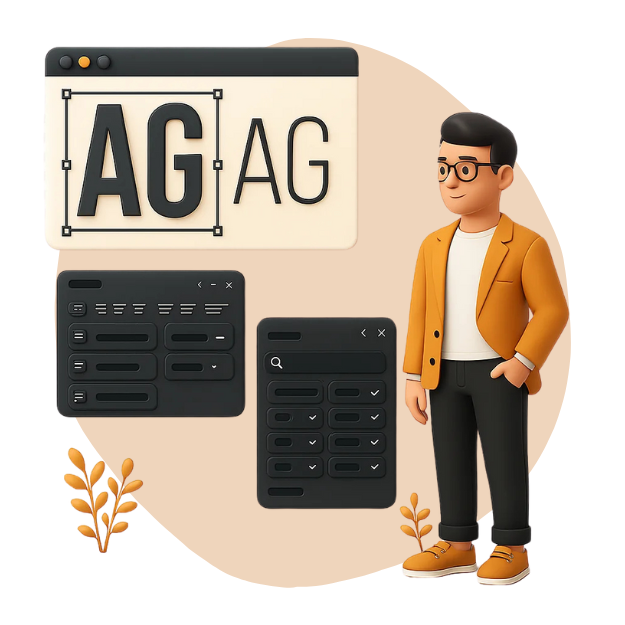
Users can resize text, adjust spacing, and switch to dyslexia-friendly fonts to improve readability and reduce cognitive load.

Provides cues and enhanced labeling for form fields to help users fill out forms more easily, supporting accessibility for cognitive and motor impairments.
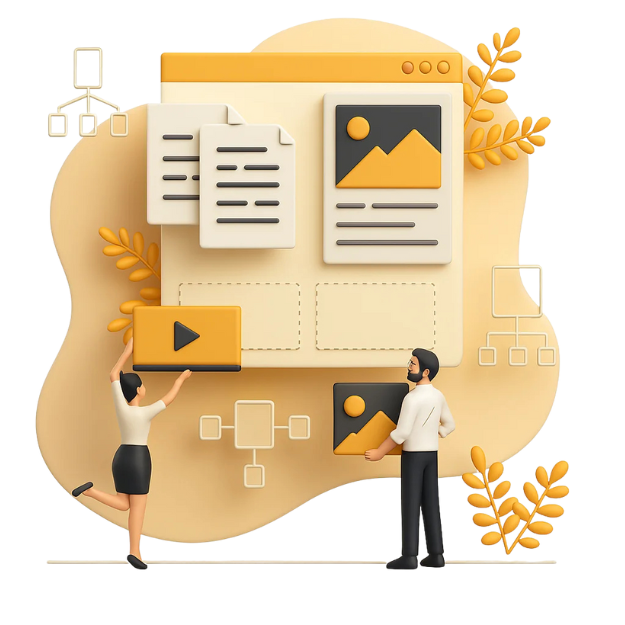
Includes reading guides, page outlines, and section highlighting to assist users with cognitive disabilities or ADHD in focusing on key content.

Compatible with WordPress, Shopify, custom platforms, and more—designed to integrate with minimal setup and disruption.

Manage multiple domains, assign user roles, track responsibilities, and streamline collaboration across teams—perfect for corporations.
Run full-site scans, fix accessibility issues fast, and confidently stay ahead of evolving compliance standards.

Our Enterprise Plan goes beyond standard compliance — offering everything you need to meet and exceed WCAG guidelines. From custom services to manual audits, interventions, and testing, we deliver hands-on accessibility at scale.
Learn more about our enterprise offerings.
We store and process all data within the EU, strictly following GDPR guidelines. From encryption to access control, every measure is in place to protect your data’s privacy and integrity.
